Streaming and controlling different features at the same time can be super stressful. To help with this, Stickybomb has created a moderator feature! This feature enables the creators to designate a single user to become a moderator for Stickybomb's tools.
How to give access
- Head over to the streamer’s page on your dashboard and click on “Mod Manager” on the left.
Here, you’re going to be able to give mod access to a specific user. - To give access, all you need to do is either search up their username or invite them through a invite link.
- After you have added or given access to your mod, you will be able to see their username under “My Moderator”.
The user you are giving mod access to must have an account on Stickybomb before you can designate them as your moderator.
Currently, you are only able to add 1 person as a moderator at a time.
Removing Mod Access
If you need to change or remove the mod access, you can just click on the “Unmod” button on the right.
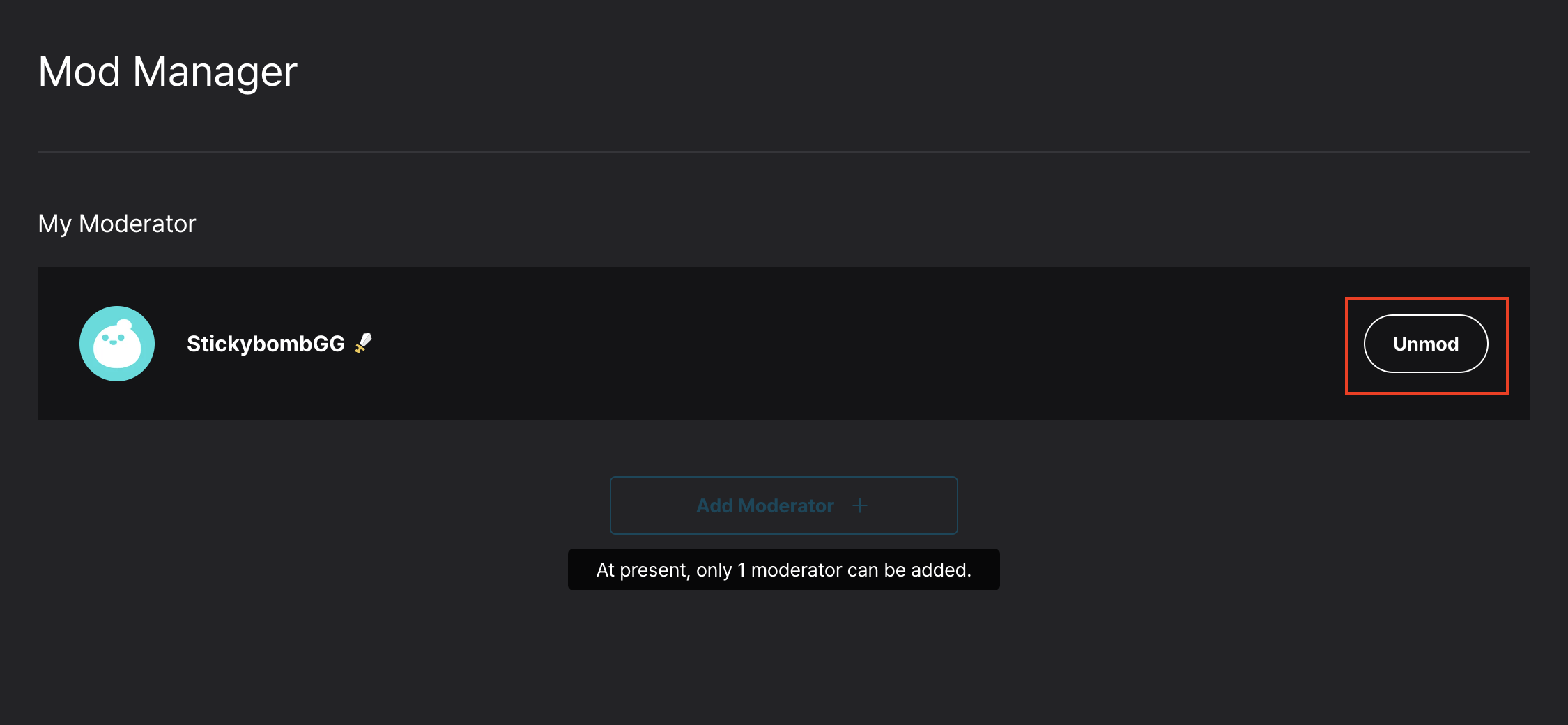
Moderator's Control Center
Now, what are moderators able to control?
-
Live Feed: check and play donations
-
Mini Games: Select and control mini game settings
-
Live Control: General settings on donations
- Tipping: on/off donations
- Super Stickers: on/off super stickers.
- Uploads: on/off Upload feature
- Upload Autoplay: on/ off Upload autoplay. This will enable the moderators to check the upload before having it appear on the live stream.
- TTS Volume: Change the volume of TTS on stream
- Sound Sticker Volumes: Change the volume of sound stickers on stream
- Mini Games: on/off specific mini games
➜Tip: If you have designated a moderator, it would be best to turn off the Stickybomb’s upload autoplay feature. This will enable the moderators to check the uploads before it is shown on the stream. Once checked, the mods can play the upload if it is appropriate for the stream.
Moderators are not given full access to all the settings. They are only able to control live stream interaction settings.
Giving mod access means that the user will be able to impact your stream, so please designate a moderator you trust!